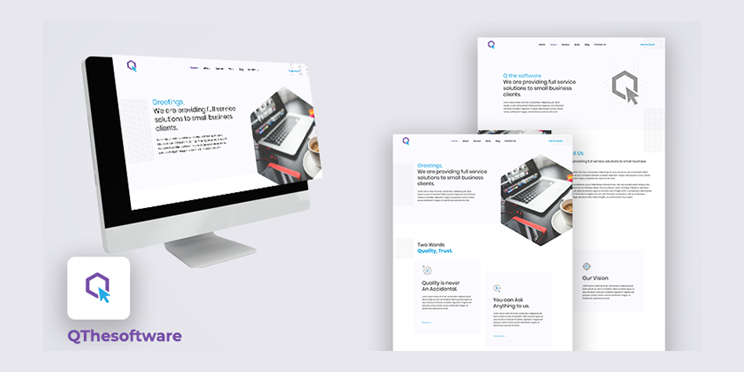Are you one of those who believe that Google My Business listing is just a formality that needs to be done to get your business registered online? Then, you are amongst those who are missing the opportunities to get more leads.
Google my business listing has way more benefits than you can imagine. When used strategically, it can get you leads and enhance your sales. There are many things that these listings can do for you:
- It can guide customers to your website and physical store
- Give an actual sneak peek into your business
- Create customer engagement and review platform
- Provide analytics on customers’ interests and activity
You can connect with any local SEO agency to understand these things in detail and get your Google my business listing updated. At the same time, you can even understand and do it yourself. Here is a complete guide on managing Google My Business listing to fetch more leads and increase sales.
- Register and complete the Google My Business account.
Incomplete information will let you loose on new leads and customers. The first step is to complete the account setup. It should include the website details, reviews, ratings, photos, timings, contact details, categories, products & services, and related questions &answers. Fill in the complete address to help people easily reach you. Anyone who searches your business on the Google My Business listings should be able to get all the information about you from just one search.
- Focus on every detail.
You will find different options such as the photos, ‘from the business’ description, and category. Add only authentic images. Keep updating them every few days. The ‘from the business’ description allows the user to discover your business. Out of all the 750 characters, try to fill in all the essential information in the first 250 characters in the My Business profile. Finally, add categories that make your business more attractive. For instance, you can have CTA buttons for restaurant reservations to attract more customers. If you do not have time or do not understand any detail, then you can connect with any local SEO agency to get these things done.
- Update business profile with new posts.
Like other social media profiles, you can post updates on new offers and events of your business on the Google My Business listing. It gets displayed on the updates section of your business page. As a result, viewers get updated about the latest updates, and you keep attracting customers. You can even add a link to the website and CTAs to your post to convert the traffic of viewers into new leads.
- Optimize the Q&A section.
A set of things can be done with the ‘Questions & Answers segment.’
- Curate your segment. Add all the probable customer queries such as parking availability, pets’ entry, etc.
- Set up alerts on questions to ensure that you answer all the questions
- Add keywords in the Q&A section to enhance your business ranking.
People generally tend to see the top most question and answers before seeking the service.
- Enable messaging
Set up the messaging feature to connect with customers and sort their queries without sharing your contact number. If you have difficulty figuring this out, check the same with your local SEO agency. In addition, you can set up alerts to keep tabs on the messages. Every option and segment on the Google My Business dashboard has the alert feature. Use all of them to stay updated. Add authentic and precise information to every segment. Do not overstuff keywords. Update the dashboard with original photos and posts daily to stay relevant in the business. Google My Business listing plays a vital role in generating leads. You can connect with us to get a more profound and better understanding of these aspects. We are one of the leading digital marketing agencies that can help you get higher penetration and visibility in the market with digital marketing. Connect with us today to boost your business and sales with a great digital marketing strategy.
Frequently Asked Questions:
Q1. What is Google my business listing?
A. Your Business Profile is Google’s term for your Google business listing. Business Profiles appear in Google Maps and in the local results of Google Search.
Q2. Is business listing on Google free?
A. Yes, it’s free to create your Business Profile on Google. Create your profile at no cost, and you can manage your business from Google Search and Maps to start reaching more customers.
Q3. Why is my business not showing up on Google Search?
A. The most common reason why your business isn’t showing up on Google Maps is because your business lacks location authority, if your GMB listing (location) lacks location authority, you will have to be in close proximity or standing directly at your business location to appear in Google Maps.
Q4. Do Google listings expire?
A. No, your Google business listing has not and/or is not expiring. A new form of business scam has been growing since 2011, when Google Local was gaining internet traction.