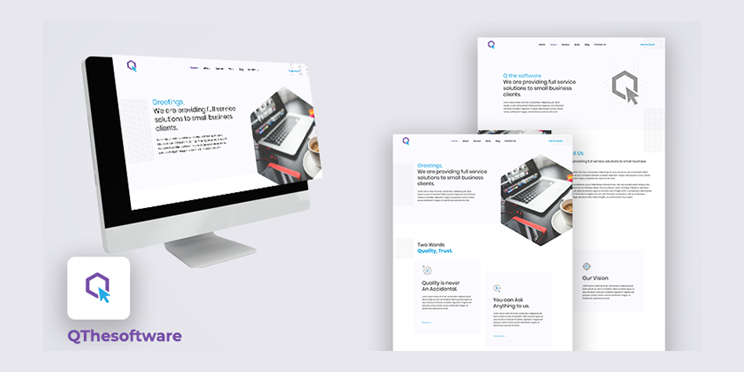Google Ads, originally Google AdWords, is a platform for internet advertising created by Google. It allows businesses and individuals to display their ads on Google’s search engine and other partner websites to promote their products or services to a wide audience. Google Ads can be a powerful tool for businesses to drive traffic and generate leads, but it can also be overwhelming for beginners. To assist you in getting started, we will go over the fundamentals of Google AdWords in this article.
Understanding Google Ads
The online advertising network Google AdWords has a pay-per-click (PPC) business model. You only pay when someone clicks on your advertisement, in other words. You may build advertising with Google Ads in a number of formats, including text, image, and video. Your ads can be targeted to particular demographic groups, geographic regions, and keyphrases. Your ad can show up at the top of the search results page when a user types in a keyword that is relevant to it.
Creating a Google Ads Account
To get started with Google Ads, you need to create an account. Click “Start Today” on the Google AdWords page to get started. You will be given the option to sign in using an existing Google account or make a new one. Once you sign in, you will be taken to the Google Ads dashboard, where you can create and manage your ads.
Setting up a Campaign
To create a campaign, click on the “Campaigns” tab in the Google Ads dashboard, and then click on the “+” button to create a new campaign. You will be prompted to select a goal for your campaign, such as driving website traffic or generating leads. You will also need to set a budget for your campaign and select a bid strategy. The bid strategy determines how Google Ads will bid on your behalf in auctions for ad placements.
Creating Ad Groups
Once you have created a campaign, you need to create ad groups. Ad groups are collections of ads that focus on a certain set of keywords. For instance, if you are a plumber, you might create two ad groups: one for “plumbing repairs” and the other for “emergency plumbing services.” There should be a set of linked keywords and ads in each ad group.
Creating Ads
To create ads, click on the “Ads & Extensions” tab in the Google Ads dashboard, and then click on the “+” button to create a new ad. Text, images, and videos are just a few of the media you can use to generate advertisements. Your ad should include a headline, a description, and a call-to-action that encourages users to click on the ad.
Keyword Research
The development of successful Google AdWords campaigns requires conducting effective keyword research. You must choose keywords that are both related to your business and popular with searchers. You can use Google’s Keyword Planner tool to find keywords and get estimates on how many clicks and impressions your ads are likely to receive.
Launching Your Campaign
Once you have set up your campaigns, ad groups, and ads, it’s time to launch your campaign. Go to the “Campaigns” tab in the Google Ads dashboard, and then click on the toggle switch next to the campaign you want to launch. Your ads should start running within a few hours.
Monitoring and optimizing your campaign
To get the most out of your Google Ads campaigns, you need to monitor and optimize them regularly. Use the Google Ads dashboard to track your ad’s performance and make changes as needed. You may need to adjust your bids, keywords, or ad copy to improve your ad’s performance.
Conclusion
In conclusion, Google Ads can be a powerful tool for businesses to drive traffic and generate leads. By understanding the basics of Google Ads, you can create effective campaigns that reach your target audience and achieve your business goals.