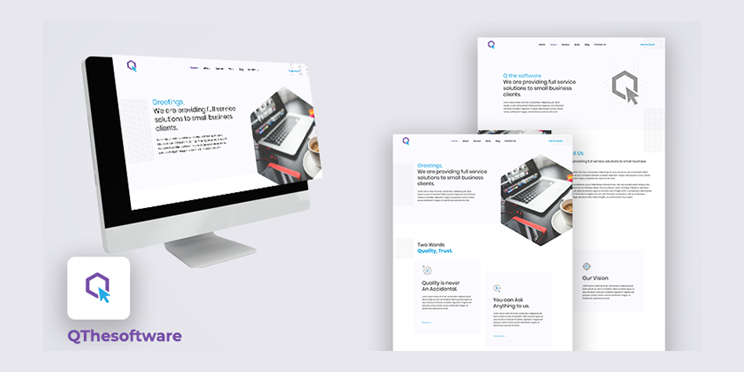Five months after launching Android P, the new operating system has made its way officially as Android Pie. The Android mobile app development services state that the stable build of Android Pie, the new operating system is available to Pixel devices as of now and it is further expected to be made available to the other phones running on Android P Program and Android One. After months of testing done by the early adopters of Android 9 Pie, it has finally been released by Google. It is considered the latest update by the company’s mobile operating system. A new fantastic look with AI smarts, gesture navigation and Digital Well being tools makes it a point to help you gain a full understanding of the smartphone usage if you sign up for the beta. There is a whole lot of helpful stuff like the adaptive battery that gets accustomed to your usage patterns along with providing custom android app solution.
The Android Application Development focuses on the power of machine learning that has been harnessed by Android 9 so as to make your phone simpler, smarter and custom made for you. As per developers, Android 9 drives engagement by building new experiences and also includes new features and ways that would enhance the apps. The developers proclaim that with Android 9 coupled with powerful new capabilities in Google Play that is designed for various apps and games, they intend to build their businesses and be cost efficient worldwide and make it a point to engage the right users safely.
Google’s ambitious project is Digital Wellbeing which is currently available in beta form for Pixel users. Digital Wellbeing and App Slices which are the two big things and are coming soon to Android Pie.
Let us keep our eye on the radar features that Google worked on so as to come up with Android 9.0 Pie ranging from new gestures to extended battery life:
1. The Advanced Bluetooth Speakers
In Android 9 Pie the user is allowed to pair up to five Bluetooth devices and can seamlessly switch between the devices. Any incoming phone call will be routed to the Bluetooth device or any other audio accessory that is paired and is capable of handling the incoming calls.
2. The Sharp Memory of Android 9 Pie – The Volume Preference of Each Bluetooth Device

The car’s blaring audio system or the ear piercing moment experienced by the wireless headphones when the volume went up to 11 as you connected them to your phone there will be no repetition of such a scenario as Android 9.0 remembers the last volume level of your paired devices.
3. Rotate Your Screen in a Snap
This button shows up only when you need it. If you usually disable the Android’s auto screen rotate so as to prevent your screen from switching between the portrait and landscape orientation then you have to look at the new Android 9.0 Pie feature added by Google.
With Pie, you will see that whenever an app is open which supports the landscape orientation and then your phone is turned in that direction, a new rotation lock icon will pop up and will be seen in the navigation bar far right. Just tap it and the app will rotate. This means that you are locking that app in the landscape direction the moment you tap the icon. This does not change the overall settings. If you want to switch back to portrait then rotate your phone in that manner and tap it yet again.
4. Mute the Repetitive Notifications
Are you hit with useless notification by an annoying app? Even if you didn’t acknowledge it rests assured as with Pie you will be informed with the apps that have sent notifications recently and stop them from interrupting you again.
Now the question arises how do you activate such an amazing feature?
Well go to “Settings” then click on Apps & Notifications. Now near the bottom, click on the “Notifications”. The next screen will make you aware of the apps that have displayed the notifications recently. To get an understanding of which apps pester you, click on the “Most frequent” instead of sorting by the most recent option. Android Pie also provides you with an option to turn off the notifications that you dismiss very often.
5. The New “Accessibility Menu”

In Android 9 Pie, Google has added a helpful Accessibility Menu that gets enabled in the navigation bar at the bottom as a separate icon. The Accessibility Menu performs a set of different functions such a triggering the Google Assistant, taking screenshots, quick settings/notification shade are pulled down and so on.
6. The Mobile Hotspot will Automatically Shut off When no Devices are Connected
A new battery saving feature has been installed in Android 9 Pie. There is a default setting inbuilt which turns off the mobile hotspot automatically when there are no devices connected. Under the advanced section of the hotspot settings, you can disable this feature.
7. With Wireless Ear Buds, There is the Prevention of Audio Lag
Google added the feature “sound delay reporting” with Android 9 Pie which would be helpful in eliminating the bothersome audio lags you get when you watch videos with wireless ear buds. There is one useful piece of information that the headsets that support this feature can actually tell Android how much delay it might be and such information will be used by the operating system to keep audio and video in perfect sync with each other. If you want “Sound delay reporting” to add real value then it must be adopted by the manufacturers.
8. The Weather Conditions and Battery Level is shown by the Ambient Display

The Ambient Display on Google’s Pixel 2 now lets you know the weather conditions/temperature levels and the percentage of battery. These two are the two reasons you would want to unlock your phone and check out the Google’s contribution towards digital well-being.
9. The Evening Wind Down Option
As a part of the upcoming Digital Well being suite, a feature which Google added is Wind Down. The concept of Wind Down uses some tricks so as to get you to sleep without having you to stay up by being on your phone. Bedtime is set as the time approaches, a blue light filter is turned on along with the sign of “Do Not Disturb”. You will see a reversal of these changes the moment you wake up the next morning.
10. Screenshots Taken Faster
The old method of volume down plus power button still works great on your Android 9 Pie device for taking a screenshot. Another method is long press the power button and tap on screenshot!
11. Make a Move all Around Easily
The popular navigation system provided by the iOS application development of iPhone-X is adopted by the Android 9 Pie and it is called a new gesture-based system interface after the overview (square) is ditched. On the Home, swipe up to see the recently used apps and if you want to see the app drawer then you need to swipe up again. Go to Settings, System and Gestures to edit some of these options. The navigation provided by the iOS app development of iPhone –X involves swiping gestures. You basically swipe up from the bottom and get an overview of open apps and you scroll through them to open or re-open an app.
12. Now your Phone will be less of a Distraction
Silencing the incoming alerts and “Do Not Disturb” have been upgraded in Android 9 Pie. The pop-up notifications can be hidden and your phone won’t light up to show notifications in the bar apart from the critical phone alerts. If you want to configure all this then go to settings and select sound and Do Not Disturb and choose your preferences.
13. Set the Limits to your Screen Time

With the help of a new Dashboard, you will get to know how much time you spend on your phone including how much time you spend inside a specific app. The Digital Wellbeing appearing in Settings as a new option helps you see on which apps you are spending more time on and set the limits on them if you want to be bringing you things like app timers. These limits set can be disabled again easily.
14. The Adaptive Brightness
One of the smart features of Android 9 Pie is “Adaptive Brightness” which you will find in the Display Menu of the Settings. The Android 9 Pie takes into consideration the app which you are running. The ambient light levels make it a point to set the brightness automatically and this saves your time in fiddling with the slider to adjust the brightness.
15. Better Security
For the security purposes, the apps which are idle cannot have access to your camera, sensors or mic. If any app in the background makes a request then you will get in the notification that would alert you regarding it. If there comes across something you do not approve of, then you can always deny access from the notification.
16. Rounded and Colorful User Interface
Android 9 Pie doesn’t seem to be a drastic visual change like the one we saw when there was a jump from KitKat to Lollipop. But in comparison to Oreo, there are some elements which are distinct.
There are some really noticeable elements like colorful icons in Settings, circular Quick Settings icons and rounded corners. Between the new gestures and updated animations, you will realize how alive it feels with Pie. Oreo was smooth but Pie can only be experienced in person as it flies underneath your fingertips.
17. App Shortcuts and App Slices with Android Pie
Well with Android Pie, Google is taking certain elements to the next level with App Actions and Slices. App Actions will assume and anticipate what you will do next with your phone and will recommend shortcuts for doing so that is within the app drawer, Assistant and more.
Let us say every morning you have a habit of watching “Good Mythical Morning”, then you might see an App Shortcut within your app drawer making the search of Rhett and Link on YouTube during every morning.

App Slices is a way wherein Artificial Intelligence (AI) inside your phone will guide you to do what you need instead of telling you how to do it. A small portion of the user interface of the developers is dropped by the use of Slices which is connected to Google Search and Maps. For example, you type a question in the Google search bar regarding a place you want to visit, thereafter you see a popover from an app that can book a room or provide you one-type navigation instructions.
18. Bio-metric Authentication
With Biometric Prompt API, added by Google, now fingerprint sensors and face unlock systems make it easier to access the private information on your phones. Well, all the credit goes to the new API developers who no longer have to create their own dialogue for making the use of biometric systems with their apps.
An Ending Note
Well, with Android Pie, Google makes it a point after taking into consideration the Android mobile app development services to make the software different and new with the use of Artificial Intelligence (AI) and comes with an all-new navigation system which has been made necessary with the arrival of bezel-less screens. Google aims to improve Android Pie on its own with time. The amazing feature which Pie offers is the prediction made by your phone what you are going to do next. Pie will also help you prioritize the apps you use very often over the others which consequently help you in preserving your phone battery.
It will help you to switch from the thing you are doing now to the thing you want to do next. At the end of the day, it will help you to shut down and tune out in order to get you the break you deserve. Android Pie edits and annotates images the moment it takes a screenshot.
Currently, the new Operating System (OS) will roll out to Pixel devices but the manufacturers which participated in the Android P Program have been promised that they will receive the update in a timely manner.